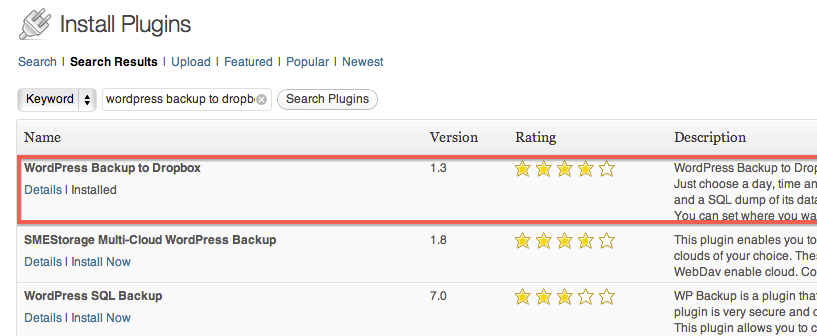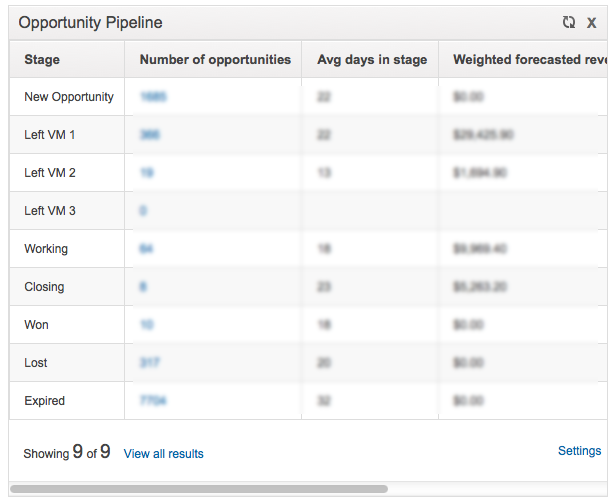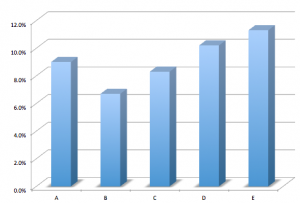I’ve recently been playing around with a few options for automating my social media posting. There’s a few commonly known solutions – like Hootsuite – that work very well.
But being the automation nerd that I am, I wanted to find a solution that would automatically syndicate all of my WordPress blog posts to all of my social media channels in a way that’s appropriate to optimize each channel (for example twitter locks you at 140 characters, while facebook allows you to have a thumbnail image and longer text).
My New Favorite App – IFTTT (If This Then That)
My favorite aspect of Infusionsoft is that I can set up automation triggers. If I want to trigger a certain outcome based on an event, all I have to do is set up the appropriate actions and rules. For example, if I want to have a followup email sequence automatically send to a customer after a specific product is purchased, all I need to do is set up an action set to make this happen.
But what about social media? I want to be able to publish a new post to my site and have it automatically syndicate across all of my social media channels – Facebook, twitter, google+, linkedin, etc.
I’ve found a few solutions that attempt to accomplish this, but I wasn’t pleased with them because each of them had a substantial delay between the kickoff action (publishing a post) and the resulting effect (publishing to social media). I wanted this to happen immediately!
Then I stumbled upon IFTTT. With this amazing (free!) app, you can create “recipes” that work very similar to actions in Infusionsoft. For example, take a look at my recipes for syndicating my materials across social media as soon as I publish a post:
As soon as I finalize and publish this post, it will automatically post a snippet to my Facebook fan page, Twitter, and Linkedin. But what about Google+? Although it isn’t natively supported yet, I have a hack for you: Set up a new recipe to watch for a facebook fan page post to go live, then once it does, have that post to Google+ through Hootsuite!
The greatest part is that you can customize how each snippet will look. For example, with Twitter I only have room for the very basics (title of the post + a shortened link), but for Facebook it will automatically post the title, description, and try to pull a featured image.
Need help getting these set up? I’ve shared a few of my “recipes” here. Click each of them to create your own off of my models.
WordPress Post publish to Facebook Fan Page
WordPress Post publish to Twitter
Imagine how much time this saves if you are posting to all of these multiple times per week! Talk about saving time through automation.
Taking Automation Further
Do you pay any virtual employees or business expenses through Paypal? If so I have a cool recipe for you:
Any time I make a payment through Paypal, this recipe will automatically save a copy of the receipt to Evernote. The possibilities are endless and only limited by your imagination.
How much time would this save in your business? Post you answer in the comments below.